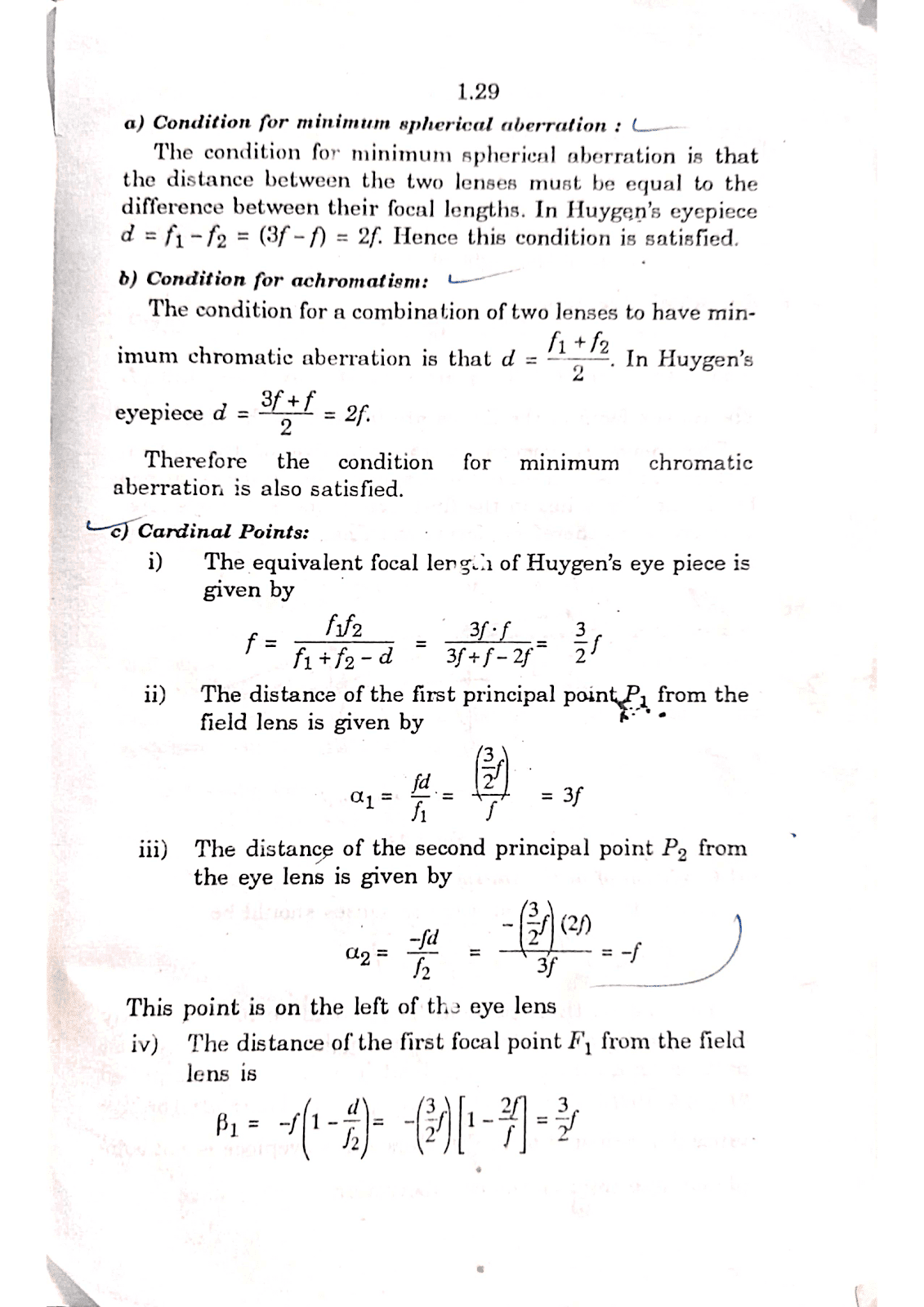கற்றனைத்தூறும் அறிவு ...सिधिर भवती करमजा
Course Code: 22NME3C IT Skills for Employment - Syllabus
Course Code: 22NME3C IT Skills for Employment - Syllabus
Objectives:
Understand the components of computer
Understand Internet and its terminology
Understand basic cyber safety and security norms
Unit - I
Introduction to Computers –Types of Computer - Hardware – Motherboard-Processor- RAM – ROM – SMPS – Graphics Card– Storage Devices – Hard Disc – SSD – DVD – CD – Pen drive- – Input/Output Devices – Keyboard – Mouse – Mic- Monitor-Camera-Types of Printer, Scanner, Projector. Basic of Computer network-Modem,Hub,Switch, Bridge, Routers-Wi-Fi – Bluetooth. Introduction to Free and Open Source Software(FOSS) – Need of Open Sources – Advantages of Open Sources– Copy rights- Software piracy.
Unit - II
Basics of Operating System – Difference between various operating systems - User Interface of windows 10 OS - Create , Copy ,Move and delete files and folders - Use of pen drive - CD - DVD Burning -Windows tools and features-Disk Space management-Disk Clean up- Managing Recycle Bin-Disk defragmentation - Add/ remove software’s and programs.
Unit - III
Basic operating of word processing - Creating, opening and closing documents- Use of shortcuts-Creating and Editing of Text - Formatting the text - Find and replace - Drawing Table-Page layout-Header / Footer - Setting page number-Creating simple applications like - resume - letter writing , job application ets- Printing document. Basics of Excel worksheet & its importance-creating simple worksheets- formulas- conditional formatting-sort-filter- chart. Introduction to PowerPoint-understand various views of presentation, animations, transitions, header, footer etc.
Unit - IV
Internet – ISP- Word wide web (www)- web browser-search engine- creating & using an email account like gmail or any other- checking email and composing Email-Attaching documents - Usage of CC & BCC. Understanding IP address-Bandwidth -Storing and retrieving file through Google drive – sharing files and folders - Google docs - language translation - voice to text, text to voice application-Google Meet-Zoom-Social media merits and demerits.
Online educational websites (Moocs - NPTEL - Swayam Central - spoken-tutorial.org)-Video tutorials-Step to use Government portals like aadhaar-Election commission website- E-Services(e-services.tn.gov.in) etc-– Job Portals - Online Bill payment- Online fund transfer using UPI gateway.
Unit - V
Internet Safety concerns: (Digital Footprints, Threats, Virus, Worm, Trojan Horse, Spam, Malware, Adware, Spyware, Snooping)-Security Measures :(Antivirus, Firewall) - Cyber Crime: (Phishing, Pharming, Spoofing, Hacking, Cracking, Identity Theft)Cyber Safety (IT Act, Cyber Laws).
Reference Books :
Vikas B. Agarwal Jyoti P. Mirani, Computer Fundamentals -Publisher: Nirali Prakashan (1 August 2019)
Lambert Joan, Lambert Steve, Windows 10 Step By Step, Publisher : PHI Learning Pvt Ltd
Mike Mc Grath and Michael, Office 2016 In Easy Steps, Price Publisher: BPB Publications
Adesh K. Pandey, Internet Fundamentals
James KL, The Internet : A Users Guide
Jaago Teens, Cyber Safety For Everyone - BPB Publications (October 12, 2019)
Refer website’s and You tube tutorials . Outcomes Skills to work efficiently with windows, word, excel, powerpoint presentation.
Skills to use internet for various purpose with safe and secure.